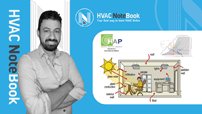ANSYS from Drawing to Results Visualization-CFD&FEA (عربي)
شرح أنسز فلونت و الميكانيكي بأمثلة واقعية و نتائج موثوقة بالإضافة لشرح شامل لديزاين مودلر وأنسز الشبكي
مرحبًا بكم في دورة برنامج أنسز الاحترافية!
يسعدنا تقديم هذه الدورة الشاملة التي تحتوي في البداية على عدد من أساسيات المحاكاة المهمة و ديناميكا الموائع الحسابية بطريقة بسيطة و تفاعلية.
بعد ذلك ، يتم تقديم شرح تفصيلي للرسم في برنامج ديزاين مودلر (الشرح باللغة الإنجليزية لهذا القسم فقط) بجودة عاليةومحتوى منظم وأمثلة موضحة خطوة بخطوة.
القسم التالي يحوي شرح تكوين الشبكة في برنامج أنسز الميكانيكي مقسم إلى عدة فيديوهات مرتبة بشكل منظم يسهل من الفهم و معرفة تكوين شبكة احترافية ذات جودة عالية إضافة إلى شرح الجانب النظري باستخدام فيديوهات و أشكال تفاعلية متحركة ، أيضا تمت برمجة 3 أدوات تساهم في تسهيل تكوين شبكة احترافية مثالية بوقت ومجهود أقل.
بعد شرح تكوين الشبكة ، يتم حل 5 أمثلة واقعية منها مثال خاص تم التحقق منه عمليا يحاكي الحمل الشمسي ، حيث استخدمت البرامج التالية أنسز الميكانيكي الحراري و أنسز الميكانيكي الهيكلي و أنسز فلونت ، أيضا ، تم استخدام التحليل المعياري في أحد الأمثلة. من خلال هذه الأمثلة ، يمكنك رؤية الأدوات الفعالة لأنسز وركبنش والنتائج المختلفة التي يمكننا الحصول عليها. تم التحقق من نتائج الأمثلة الأربعة الأولى من خلال مقارنتها بالحسابات التحليلية النظرية والعلاقات التجريبية. تم التحقق من صحة نتائج المثال الأخير من خلال مقارنتها مع النتائج المقاسة عملياً لطباخة شمسية .
طوال هذا الكورس ، تتم إضافة أنشطة تدريب متعددة باستمرار لمساعدة الطالب على إتقان الأفكار الرئيسية لكل قسم منه.
مخرجات الدورة
شرح مفصل لعملية الرسم باستخدام ديزاين مودلر و تكوين الشبكة عبر أنسز الميكانيكي
خمسة أمثلة تفصيلية لتطبيقات واقعية باستخدام أنسز الميكانيكي و أنسز فلونت
أنسز وركبنش
التحليل و دراسة تأثير تغير البارامترات (التحليل المعياري)
أساسيات المحاكاة و ديناميكا الموائع الحسابية
أساسيات تصميم المخططات التخطيطية وتمثيل الرسوم البيانية للأهداف العلمية باستخدام برنامجي أدوبي إلستريتور و باوربوينت
تصدير ملفات النتائج بجودة عالية وصيغ مناسبة وفقا لما توصي به مجلات البحث العلمي.
كيفية حفظ مشروع أنسز بصيغ مختلفة
الفئة المستهدفة
طلاب الهندسة والعلوم المهتمين بنمذجة الظواهر الفيزيائية باستخدام أنسز
متطلبات الدورة
- معرفة أساسيات انتقال الحرارة و ميكانيكا الموائع و مقاومة المواد
مدرب الدورة
Abdulkarem Odhah
Co-Founder of DeltaCore Engineering Solutions
Abdulkarem Odhah is a mechanical engineer with a three year experience as a teaching assistant at Faculty of Engineering, Sana’a University. Currently, Abdulkarem is pursuing Master in Mechanical Engineerg – Thermal Power – at Jordan University of Science and Technology. Abdulkarem is a Co-Founder of DeltaCore Engineering Solutions that has been established in the beginning of 2017. The focus of DeltaCore is to present engineering services, such as designing and implementing of mechanical works and maintenance management using Delta Data system.
محتويات الدورة
| Course Overview | |||
| Introduction | مجاناً | 00:01:53 | |
| Things You Should Know before Starting the Course | |||
| Important Concepts | 00:05:57 | ||
| In this video, the following vital concepts are discussed: - Computer-Aided - CAD, CAE, and CAM - Experimental and numerical simulation | |||
| Engineering Problems Solving Methods | 00:02:22 | ||
| In this video, three vital problem-solving methods are discussed: analytical, experimental, and numerical approaches. | |||
| Numerical Solving Methods | 00:02:51 | ||
| This video explains the different numerical methods used in solving problems, such as Finite Difference Method (FDM), Finite Element Method (FEM), and Finite Volume Method (FVM). | |||
| Section 2 Quizzes | 00:25:00 | ||
| Important Fundamentals | |||
| ANSYS Important Concepts | 00:01:39 | ||
| This video explains what we mean by a domain, boundary, and boundary condition. | |||
| Types of Problems | مجاناً | 00:06:49 | |
| In this video, you will learn the different problems based on the drawn domain in ANSYS (i.e. solid, fluid, or both). | |||
| ANSYS Solvers Common Types and Systems Couplings | 00:09:56 | ||
| In this video, you will learn how to choose the suitable solver for your problem. | |||
| Basics of Drawing Figures and Schematics in PowerPoint Part I | 00:21:16 | ||
| Basics of Drawing Figures and Schematics in PowerPoint Part II | 00:10:43 | ||
| Basics of Drawing Figures and Schematics in Adobe Illustrator I | 00:12:48 | ||
| Basics of Drawing Figures and Schematics in Adobe Illustrator II | 00:13:03 | ||
| Solving ANSYS Problems – Methodology | 00:02:24 | ||
| This video discusses the methodology of solving a problem from the beginning to the end. | |||
| Section 3 Practice Test | 00:22:00 | ||
| Design Modeler (DM) (الشرح باللغة الإنجليزية لهذا القسم فقط) | |||
| DesignModeler Overview | 00:10:21 | ||
| Draw Toolbox | مجاناً | 00:11:41 | |
| Modify Toolbox | 00:19:44 | ||
| Assignment 1 | 00:00 | ||
| Assignment 2 | 00:00 | ||
| Dimensions Toolbox | 00:13:21 | ||
| Constrains Toolbox | 00:09:40 | ||
| Types of Bodies in DesignModeler – Overview | 00:03:24 | ||
| Line Body Generation | 00:09:11 | ||
| Surface Body Generation | 00:07:45 | ||
| Split Edges | 00:04:05 | ||
| New Planes and Solid Body Generation | 00:10:04 | ||
| Drawing in Space Tool | 00:01:36 | ||
| Extrude and Revolve | 00:13:26 | ||
| Assignment 3 | 00:00 | ||
| Sweep and Loft – Part I | 00:03:04 | ||
| Sweep and Loft – Part II | 00:04:59 | ||
| Fillet and Chamfer | 00:02:14 | ||
| Mirror, Pattern, and Scale | 00:10:50 | ||
| Surface Extension and Flip | 00:04:10 | ||
| Patch, Delete, and Symmetry | 00:14:56 | ||
| Slice, Projection, and Face Split – Part I | 00:10:25 | ||
| Slice, Projection, and Face Split – Part II | 00:11:14 | ||
| Named Selections | 00:08:15 | ||
| Parametric Analysis Overview – Part I | 00:13:36 | ||
| Parametric Analysis Overview – Part II | 00:13:55 | ||
| Joints and Multibody Part | 00:10:22 | ||
| Analysis Tools | 00:08:53 | ||
| Cleanup and Repair of Geometry – Part I | 00:06:31 | ||
| Cleanup and Repair of Geometry – Part II | 00:04:31 | ||
| Boolean, Enclosure, Fill, and Thin_Surface – Part I | 00:05:31 | ||
| Boolean, Enclosure, Fill, and Thin_Surface – Part II | 00:15:25 | ||
| Boolean, Enclosure, Fill, and Thin_Surface – Part III | 00:09:51 | ||
| Translate, Rotate, and Move | 00:05:02 | ||
| Saving the Geometry Project | 00:01:45 | ||
| ANSYS Meshing | |||
| Meshing Overview | 00:03:56 | ||
| ANSYS Meshing Introduction | مجاناً | 00:18:38 | |
| Two-Dimensional Geometries Meshing | 00:01:57 | ||
| Mappable Faces VS Unmappable Faces in ANSYS | 00:05:08 | ||
| 2D Meshing Methods – Quadrilateral Dominant | 00:08:53 | ||
| 2D Meshing Methods – Triangles | 00:02:24 | ||
| 2D Meshing Methods – MultiZone Quad Tri | 00:08:50 | ||
| Three-Dimensional Geometries Meshing Overview | 00:02:31 | ||
| 3D Meshing Methods – Tetrahedrons | 00:04:44 | ||
| 3D Meshing Methods – Hex Dominant | 00:07:45 | ||
| 3D Meshing Methods – Sweep I | 00:11:27 | ||
| 3D Meshing Methods – Sweep II | 00:03:40 | ||
| Mapped, Unmapped, Free, Structured, Unstructured, and Hexa Mesh – Concepts | 00:03:36 | ||
| 2D Mapped Mesh Introduction | 00:05:16 | ||
| 3D Mapped Mesh Introduction | 00:01:15 | ||
| 2D Free Mesh Introduction | 00:04:23 | ||
| 3D Free Mesh Introduction | 00:01:23 | ||
| Generation of Hexa (Mapped) Mesh | 00:07:46 | ||
| Selection of Suitable Mesh Introduction | 00:04:43 | ||
| Mapped Meshing – Example 1 | 00:13:31 | ||
| Mapped Meshing – Example 2 | 00:04:48 | ||
| Mapped Meshing – Example 3 | 00:03:19 | ||
| Mapped Meshing – Example 4 | 00:03:28 | ||
| Mapped Meshing – Example 5 | 00:05:21 | ||
| Mapped Meshing – Example 6 | 00:10:05 | ||
| Mapped mesh assignment | 00:00 | ||
| Conformal and Non-conformal Mesh | 00:01:40 | ||
| Is Your Meshing Good Enough | 00:02:35 | ||
| Mesh Resolution | 00:10:17 | ||
| Mesh Smoothness and Transition | 00:03:40 | ||
| Mesh Sizing – 2D Geometries I | 00:14:15 | ||
| Mesh Sizing – 2D Geometries II | 00:09:38 | ||
| Mesh Sizing – 3D Geometries | 00:07:48 | ||
| Importance of Y+ | 00:11:53 | ||
| Element Order | 00:06:19 | ||
| Gradual Change in Mesh Size Overview | 00:02:54 | ||
| Meshing Parameters Optimization Tools | 00:08:19 | ||
| Gradual Mesh Sizing – Structured Mesh | 00:12:59 | ||
| Gradual Mesh Sizing – Unstructured Mesh | 00:06:35 | ||
| Mesh Quality | 00:07:02 | ||
| Mesh Dependency Test and Meshing Parametric Analysis | 00:03:19 | ||
| Saving ANSYS Meshing Project | 00:01:28 | ||
| Project 1: Linear Heat Conduction Apparatus Simulation | |||
| Problem Specifications Summary | 00:05:57 | ||
| Creating the ANSYS Project Folder | 00:03:56 | ||
| Engineering Data | 00:03:36 | ||
| Creating the Geometry | 00:04:27 | ||
| Meshing and Boundary Conditions | 00:07:57 | ||
| Results Visualization – Temperature Distribution Plot | 00:06:55 | ||
| Results Visualization – Heat Flux Contours | 00:06:01 | ||
| Results Visualization – Heat Transfer Flow | 00:01:39 | ||
| Results Visualization – Temperature at Interface | 00:01:50 | ||
| Results Visualization – Directional Heat Flux Color Map | 00:01:36 | ||
| Results Visualization – Temperature Contours (I) | 00:05:46 | ||
| Results Visualization – Temperature Contours (II) | 00:03:58 | ||
| Results Visualization – Temperature Distribution Plot (Case II and Case III) | 00:03:35 | ||
| Saving ANSYS Project | 00:02:01 | ||
| Project 1 – Assignment | 00:00 | ||
| Project 2 : Critical Radius of Insulation for a Cylinder Using Parametric Study | |||
| Problem Description | 00:08:46 | ||
| Engineering Data | 00:03:15 | ||
| Creating the Geometry | 00:02:36 | ||
| Meshing | 00:05:04 | ||
| Boundary Conditions | 00:01:50 | ||
| Parametric Analysis – Part I | 00:05:15 | ||
| Parametric Analysis – Part II | 00:03:10 | ||
| Plotting in Excel | 00:06:09 | ||
| Saving the Project | 00:00:54 | ||
| Project 3: Bending Moment and Shear Force Diagrams for a Cantilever Beam | |||
| Problem Description | 00:01:31 | ||
| Creating the Geometry | 00:03:58 | ||
| Meshing and Boundary Conditions | 00:04:47 | ||
| Results Visualization – Shear Moment and Bending Diagrams | 00:05:18 | ||
| Results Visualization – Directional Deformation | 00:03:13 | ||
| Project 4: Flow Over a Heated Flat Plate | |||
| Problem description and analytical calculations | 00:07:52 | ||
| Geometry and named selections | 00:04:45 | ||
| Mesh generation | 00:07:26 | ||
| Starting ANSYS FLUENT | 00:04:14 | ||
| Fluent General window sittings Part I | 00:04:25 | ||
| Fluent General window sittings Part II | 00:02:12 | ||
| Selecting the suitable Models and governing equations | 00:02:19 | ||
| Setting the material properties and cell-zone conditions | 00:01:16 | ||
| Boundary conditions | 00:03:14 | ||
| Should we activate the dynamic mesh | 00:00:34 | ||
| Reference values | 00:01:23 | ||
| Solution methods | 00:02:48 | ||
| Solution controls | 00:01:35 | ||
| Residual monitors | 00:01:41 | ||
| Solution initialization | 00:05:36 | ||
| Run calculation | 00:05:55 | ||
| Saving the project | 00:01:58 | ||
| How to export high quality pictures from FLUENT | 00:01:22 | ||
| How to export the Residuals plot as a high quality picture | 00:02:59 | ||
| Results graphics – Temperature contours and colormap settings | 00:05:04 | ||
| Results graphics – Pressure coefficient contours | 00:00:57 | ||
| Results graphics – Velocity contours and vectors | 00:05:59 | ||
| Results reports – Verify area | 00:02:43 | ||
| Results reports – Average Nusselt Number | 00:01:36 | ||
| Results reports – Average convection heat transfer coefficient | 00:00:37 | ||
| Results reports – Average friction coefficient | 00:00:46 | ||
| Local convection heat transfer coefficient | 00:10:20 | ||
| Local skin friction coefficient | 00:01:58 | ||
| Results plot – Velocity profile | 00:01:09 | ||
| In this video, the velocity plot will be generated and the velocity (momentum) boundary layer thickness will be computed theoretically and numerically in FLUENT. | |||
| Creating plots from FLUENT for research articles using Excel | 00:07:21 | ||
| Point, line, and isosurface operations | 00:05:15 | ||
| Results plot – Temperature profile | 00:02:54 | ||
| In this video, the temperature plot will be generated and the thermal boundary layer thickness will be computed theoretically and numerically in FLUENT. | |||
| Report definitions, report files, and report plots | 00:04:38 | ||
| Expressions – The UDF alternative | 00:06:36 | ||
| ANSYS FLUENT parametric analysis | 00:02:02 | ||
| Export, import, and compressing of case & data files | 00:01:17 | ||
| Export cdat files for CFD-Post | 00:00:35 | ||
| Save and archive the project | 00:00:49 | ||
| Project 5: Simulation of a Box Solar Cooker Using Solar Load Methods | |||
| Problem description | 00:08:32 | ||
| This example includes an experimental test that has been conducted to find the solar radiation magnitude & direction and other parameters of a box solar cooker. Then, two methods of simulation are run in ANSYS FLUENT which are the experimental inputs-based simulation and the solar calculator-based simulation. Those methods are then validated via comparing with the experimental measurements performed earlier. | |||
| Geometry and named selections – Part I | 00:07:58 | ||
| Geometry and named selections – Part II | 00:07:00 | ||
| High quality mesh generation | 00:07:49 | ||
| Preparing systems for the simulation methods | 00:01:02 | ||
| Starting ANSYS FLUENT for the experimental inputs-based simulation – Method I | 00:01:56 | ||
| Fluent General sittings – Mesh Display | 00:00:55 | ||
| Fluent General sittings – Selecting the suitable solver type | 00:01:22 | ||
| Fluent General sittings – Time settings | 00:00:12 | ||
| Fluent General sittings – Gravity | 00:00:40 | ||
| Fluent General sittings – Mesh check, mesh size info, and report quality | 00:01:53 | ||
| Selecting the suitable (Models) and governing equations for Method I | 00:05:40 | ||
| Starting journal file recording to automate settings for solar calculator method | 00:04:01 | ||
| Setting the material properties and cell-zone conditions | 00:03:53 | ||
| Boundary conditions and shell conduction model | 00:03:17 | ||
| Should we activate the dynamic mesh and Reference values | 00:00:57 | ||
| Solution methods | 00:03:08 | ||
| Solution controls and setting the suitable under-relaxation factors | 00:01:13 | ||
| Report Definitions | 00:01:31 | ||
| Residual monitors | 00:01:01 | ||
| Solution initialization | 00:01:53 | ||
| Run calculation | 00:01:40 | ||
| End journal file recording | 00:03:42 | ||
| Saving the project | 00:01:53 | ||
| Export the mesh as a high-quality picture from FLUENT for research purposes | 00:02:06 | ||
| Export the temperature contours as a high-quality picture for research purposes | 00:03:14 | ||
| Export solar heat flux contours as a high-quality picture for research purposes | 00:02:09 | ||
| Results reports – Temperature at the plate center result and validation | 00:01:26 | ||
| Export case and data files of experimental inputs-based ANSYS FLUENT simulation | 00:01:57 | ||
| Starting solar calculator-based simulation & setting general setting Method II | 00:00:50 | ||
| Selecting the suitable (Models) and governing equations for Method II | 00:02:48 | ||
| Reading the journal file and automate ANSYS FLUENT – Part I | 00:01:18 | ||
| Reading the journal file and automate ANSYS FLUENT – Part II | 00:01:24 | ||
| Example 5: Assignment 1 | 00:00 | ||
| Example 5: Assignment 2 | 00:00 | ||
| Example 5: Assignment 3 | 00:00 | ||
| Example 5: Assignment 4 | 00:00 | ||
| Example 5: Assignment 5 | 00:00 | ||
| Example 5: Assignment 6 | 00:00 | ||
| How to deal with the case and data files | 00:03:01 | ||
تقييم الدورة
لا يوجد تقييمات لهذا الكورس.