يجب أن تكون مسجلا لحضور هذه الدورة التدريبية → تسجيل الدخول | سجل الان
in this course I will show you what is new in 2015 Release of adobe photoshop, and how adobe improved that product to make it easy and fast and fun to do the job.
Photoshop has some new features like (Artboads, New Guide Layout, Perspective Warp, CC Library, and other features) , and some enhanced features, like (panorama, properties panel, Content-Aware Move tool, and other features), I will talk about both of them:
مالذي ستتعلمه
Top 11 New Features in adobe Photoshop CC 2015
لمن هذا الكورس
If you use previuse versions of adobe photoshop, this course is for you.
متطلبات الدورة
- نظام تشغيل واحد على الأقل (ويندوز/ماك)
- المعرفة الجيدة ببرنامج تحسين ومعالجة الصور أدوبي فوتوشوب
مدرب الدورة
Fady S Reyad
Print Output
Graphic
Graphic Designer
Work with adobe Photoshop for ten years, and work with adobe Illustrator and InDesign for six years.
Art Director (Prima Graphic Printhouse
seeing the problems in Printing field and how to solve them, and have a good experience in managing the production in the printhouse between printing, bending, and finishing.
And can share these experiences through the records I upload.
Graphic Instructor (Information Systems Institute)
since 2010
Light Of knowledge online training owner
محتويات الدورة
| Introduction | |||
| 00 Intro | 00:02:08 | ||
| 01 Artboards | 00:05:46 | ||
| 02 New Guide Layout | 00:05:03 | ||
| 03 Perspective Warp | 00:02:58 | ||
| 04 Panorama | 00:03:57 | ||
| 05 Apply Adjustments to Smart Objects | 00:02:15 | ||
| 06 Camera RAW | 00:01:39 | ||
| 07 Content-Aware Move Tool | 00:03:48 | ||
| 08 Properties Panel | 00:01:55 | ||
| 09 Duplicate a Layer Effecte | 00:02:03 | ||
| 10 Working With Text | 00:02:29 | ||
| 11 CC Libraries | 00:04:34 | ||
| 12 Conclusion | 00:00:40 | ||



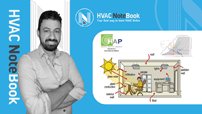












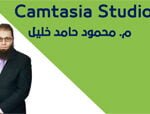

مفيدة جداا
ستفتح لك الافاق
شرح واضح منظم ممتاز
رائع
شرح واضح منظم ممتاز
دورة مفيدة جدا بالتوفيق